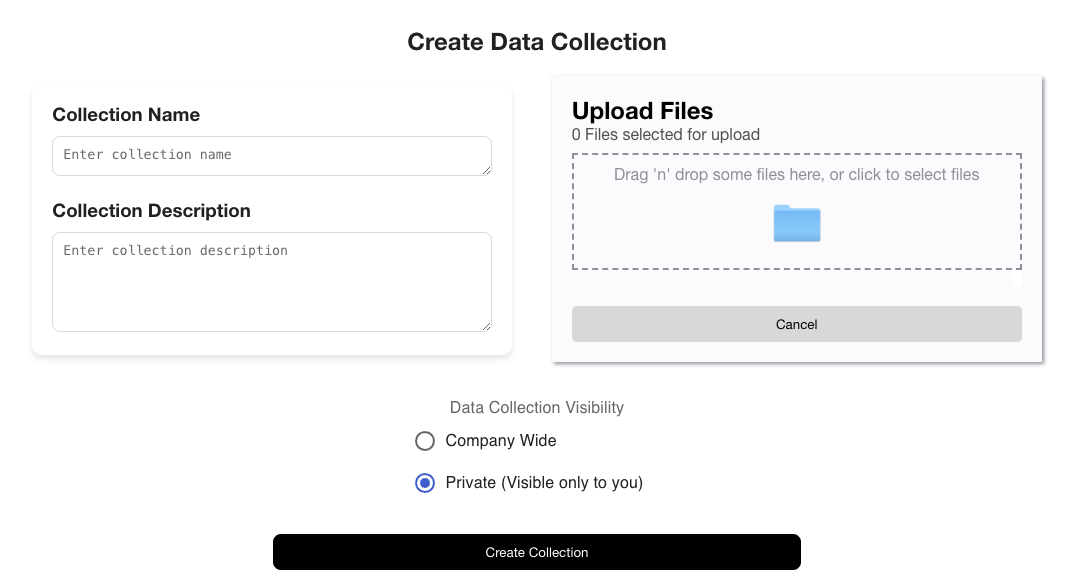Create your first Collection
Collections are aggregated data sources (can consists of CSV’s, DB’s etc)1
Create Collection
Hit the Plus Icon to create a new collection
2
Fill out Collection UI
Input Name, Description, and Upload Files
3
Choose Visibility
You can set collections to Private (only visible to you or give company wide access)
Common Use Cases:
Text2SQL Node (Coming Soon)
Text2SQL Node (Coming Soon)
1
NLP to SQL
The Node autonomously translates the incoming NLP query (found in the white input box) into a SQL Query leveraging the most advanced LLM on the market at the time. This is presented back to the user for human eval/validation.
2
OCE Runs SQL Query
The Onyx Compute Engine will run the SQL Query from the previous step and output results. This can be viewed during validation.
3
Node Stores Data
Node natively stores the response from the previous step so it can be referenced in future nodes. Simply leverage the Node Id as follows: < ?text2sql_node_id? >
Coming Soon
Manual SQL
Manual SQL
Manual SQL
We also provide an inbuilt SQL editor if you want to avoid leveraging LLM’s to create SQL nodes. Input your SQL Query and our backend will compute the query and you can pass that result into another LLM Node